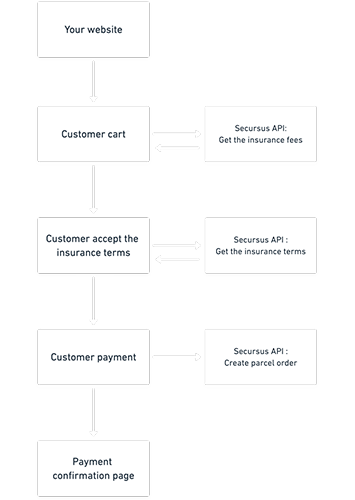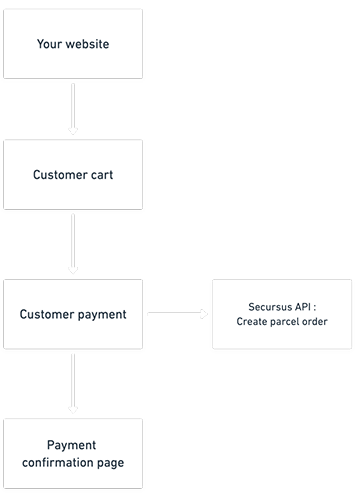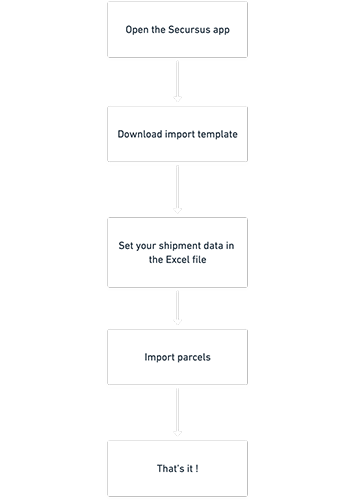E-commerce & marketplace insurance
How to integrate Secursus
E-commerce & marketplace: the keys to a successful integration
4 easy steps to integrate Secursus into your website / marketplace. Our sales team is available by email should you need any assistance to set up a white label use or to adapt the coverage to the specific needs of your merchant site.

Create your account
Secursus Integration accounts dedicated to businesses are separate from the Secursus accounts offered on the general public platform. If you already have a "classic" account on Secursus you must complete a new registration on Secursus Integration.
Go to our registration form and fill in some information about your company to open your business account.

Enter your bank details
Your banking information is required to open a business account. Validate the mandate by entering your IBAN and the name of your bank account. Once you have integrated Secursus, billing will be done monthly on the basis of your consumption for the month. Payment is then made by direct debit at the beginning of the following month.

Configure your access
You must then register your website to obtain your API access. If you have several environments (test, staging, production...) we recommend that you register a site for each development and production instance. Leave your credentials in test mode for the test environments and configure production access by clicking on the "Activate service in real mode" button in your dashboard.

Integrate the Secursus API or use the Prestashop app
There are several solutions available to integrate Secursus insurance into your e-commerce site or marketplace. If your website is based on a Prestashop solution, you can install our ready-to-use app in two minutes. Otherwise, you can use one of our integration libraries for PHP, NodeJS or Python or directly by integrating our REST API.
If you do not want any IT development, you can insure your shipments directly from our application which is available on PC and Mac.
Do you want to benefit from the business offers of Secursus insurance?
Start using the serviceThis website uses cookies to track statistics. You can disable the use of cookies by clicking here.
I accept